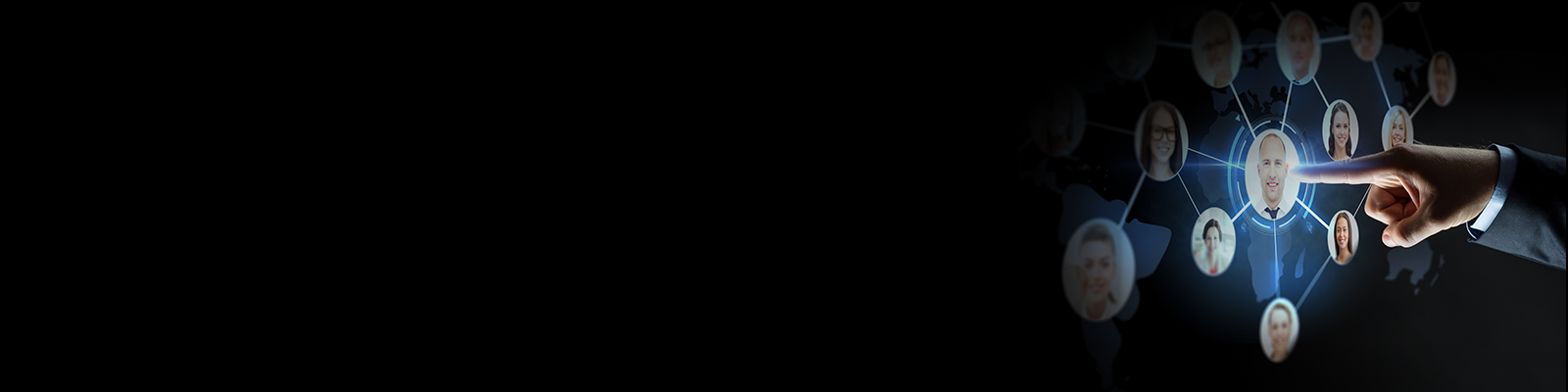
How to Find Customers
A step-by-step guide to targeting and finding customers who need your product
Who is going to buy your product? In most cases, B2B products are purchased by companies that recognize a problem that your product solves. So the real questions become:
What kind of companies need your product? What functional groups inside those?
What is the pain they face? Do they recognize that pain and plan to solve it?
What is the cost of that pain?
What is the return on investment of your solution?
How will you find the managers who feel that pain, and those tasked with solving it?
In business books, you’ll read about “vertical markets” like Retail, Banking and Automotive. In the 2020 technology environment, those are no longer relevant. Your targets are more likely defined by their role in the organization and their responsibility for creating product, growing sales, using technology or serving customers.
This guide shows you how to define your target market and find relevant B2B contacts.
Define the Right Audience
Before World War II, business schools began to teach the concept of “Vertical Markets” such as Banking, Retail, Healthcare and Automotive. These crude definitions were out of date by the 1980s, but can still found in obsolete textbooks (remember textbooks?) Don’t let Verticals creep into your thinking in the 2020s. It is demonstrably wrong to believe that Tesla, Ford, Toyota, GM, Renault/Nissan and Kia somehow behave similarly and have similar needs.
Define Your Audience Based on the Problem You Solve
For example, if you have developed a superior technology for autonomous vehicles, your initial markets could be spread among the Automotive, Drone and Delivery Vehicle industries. The best place to start your customer definition is to think about the “user in pain.”
Start with the problem you solve: “Our vision system can see through rain and fog.”
Who works on this problem? (roles) “Autonomous vehicle researchers”
Good: Who needs you today? “Autonomous vehicle researchers @ auto companies”
Better: Why would they recognize the problem? “Autonomous vehicle researchers
@ auto companies using LIDAR, because LIDAR cannot handle fog or rain”
Best: Whose problem is worst, due to cost or timing or market conditions? “Autonomous vehicle researchers @Waymo/Uber/Tesla/Cruise/Argo, because they are using expensive LIDAR cameras that cannot see through fog, and they are racing each other to market.”
The generic pattern described above is:
(role or task) @ (types of company) who struggle with (problem),
which is bad because (issue).
The (issue) is likely to change over time, due to competition, regulation, funding or economics. The examples in the next section focus on the first three factors.
More Sample Customer Definitions
If you are building a SaaS platform for more efficiently managing IT help desk tickets and assets:
(IT directors, help desk managers) @ (SMEs-small and medium enterprises)
who struggle with (tracking, managing and answering help tickets
from multiple departments and outside parties)
If your product is a two-sided marketplace app to hire food service workers on-demand:
Restaurants:
(management) @ (independent restaurants, catering firms & banquet halls)
who struggle with (variable staffing requirements every day/week/event)
Workers:
(experienced food service workers)
who struggle with (working enough hours during their available time slots)
If your product is a veterinary blood sample shipping container that logs temperature and GPS location for up to 72 hours to ensure the sample is not spoiled:
Veterinarians:
(veterinarians) @ (veterinary clinics and animal husbandry operations)
who struggle with (getting accurate blood test results)
Laboratories
(veterinary test lab managers) @ (independent labs and university research facilities)
who struggle with (cold chain tracking and proof of blood sample validity)
If your product is construction management software that helps small homebuilders compete:
(owners)(contractors)(managers) @ (construction firms with under 50 employees)
who struggle with (materials ordering/just in time deliveries/managing subcontractors)
If your product is a high-resolution holographic display for virtual tours through buildings:
(architects, CAD designers) @ (architectural firms)
who struggle with (displaying 3D renderings at customer presentations)
If your product can search video from 500 security cameras to find a woman in a red hat:
Building owners:
(security managers) @ (property management/hospitality/casinos)
who struggle with (extracting useful images from too much surveillance camera footage)
Dealers/Security Service Providers:
(management) @ (security system dealers)
who struggle with (customers unhappy with too much useless surveillance camera footage)
Build Your List Using LinkedIn & LeadIQ
Now that you’ve defined the Perfect Prospect, where do you find them? This video demonstrates a fast and accurate way to build a list of business contacts using premium tools from LinkedIn and LeadIQ.
LinkedIn Sales Navigator
LinkedIn has become the defacto online resume database for professionals, particularly in tech. Because users have an incentive to keep their profile up-to-date, the overall data quality level is good. Sales Navigator is a premium LinkedIn product that delivers significantly better search results when you are building your contact list.
Sales Navigator offers these advantages over Free and Premium LinkedIn memberships:
Unlimited search results per month. This is the most important benefit, so make sure your plan is unlimited.
More search terms for individuals and companies
More results per page, which speeds the process considerably
As of April 2022, here are the search filters available using LinkedIn Sales Navigator:
Sales Navigator pricing changes frequently, although you may be able to get a 30-day free trial
The Secret Weapon for LinkedIn Prospecting: LeadIQ
The most common question after finding a perfect prospect on LinkedIn is, “How do I contact this person?” LinkedIn offers a feature called InMail, which is essentially useless (do you answer InMails? Our tests indicate a 2-5% response rate on a good day).
The better solution is called LeadIQ. LeadIQ captures the person or list on your LinkedIn screen into a database, including their email address, then attempts to validate the email address. While not perfect, LeadIQ is the most accurate and convenient of the available methods for annotating email addresses to LinkedIn lists. Here’s a sample LeadIQ database, ready for export to your CRM or email marketing system:
Lead database created by LeadIQ. The arrows indicate whether LeadIQ was able to validate the email address
The green checkmarks in the Work Email column indicate verified email addresses: these are correct 80-90% of the time. Unverified emails are correct about 40-50% of the time, and can often be corrected when you compare them to other emails at the same company. Don’t bother to send anything to the addresses marked with a minus sign!
Pricing is about $1500 per year, which is actually a bargain if you need to talk to customers. You can purchase a monthly plan and cram all your list building into one month.
LeadIQ is our choice at SalesDev.Global. However, you can investigate these competitors among many:

